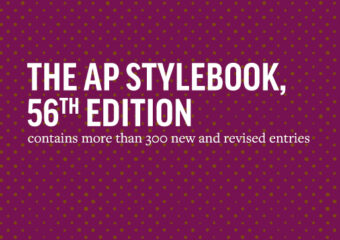Power your business with the resources trusted by the world’s leading news agency
As the leading global news provider, we understand the value of the right tools to keep things running smoothly, efficiently and at the highest standards. Our forward-planning event calendar and style guide are standbys relied upon by professionals around the world.